attachmentAV for Atlassian Jira: Setup Guide
Install (#)
Supports all Jira products, including Jira Service Management!
You can install attachmentAV - Antivirus for Jira in one minute:
- Visit the Atlassian Marketplace.
- Press the Try it free button.
After installation, all uploaded attachments are scanned. By default, the scan result is shared in a comment.
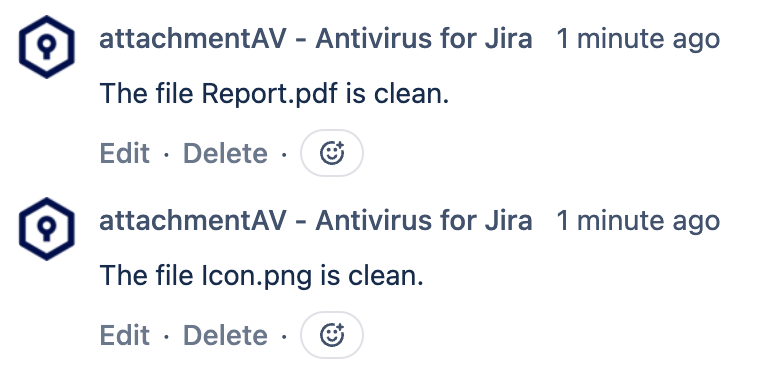
By default, infected uploads are deleted with a comment to notify the user about the mitigation action.
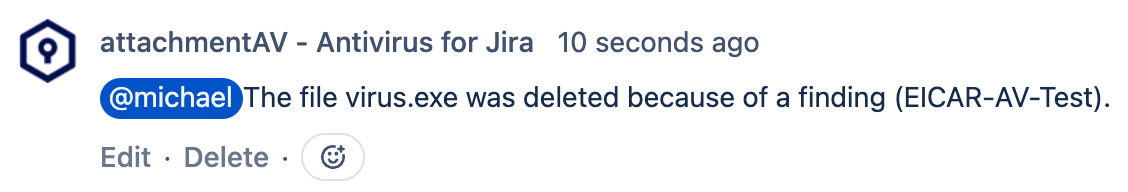
You can change the defaults at any time.
Uninstall (#)
To cancel your attachmentAV - Antivirus for Jira subscription to an app, go to Settings > Apps > Manage apps, select the attachmentAV app, then select Unsubscribe.