attachmentAV for WordPress: Setup Guide
Protect your blog from malware. Scan attachments for viruses, worms, and trojans by sending them to the attachmentAV API powered by Sophos.
Install (#)
Open the admin area of your WordPress blog. And go to Plugins.
Search for attachmentav and press the Install Now button.

Enable the plugin by clicking the Activate link.

Follow the Settings link to configure the plugin.
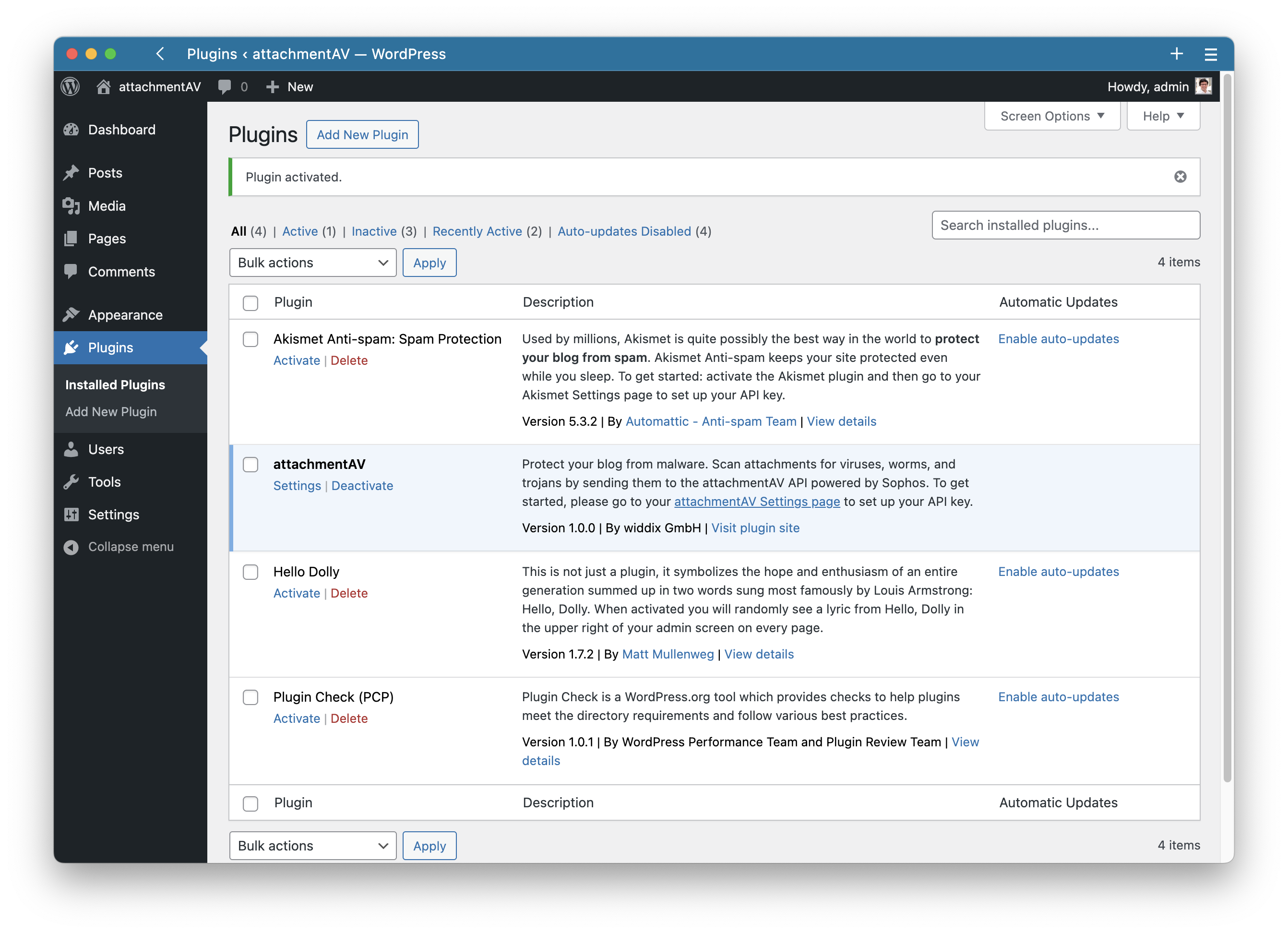
An API key is required. Follow the Subscribe to attachmentAV link.
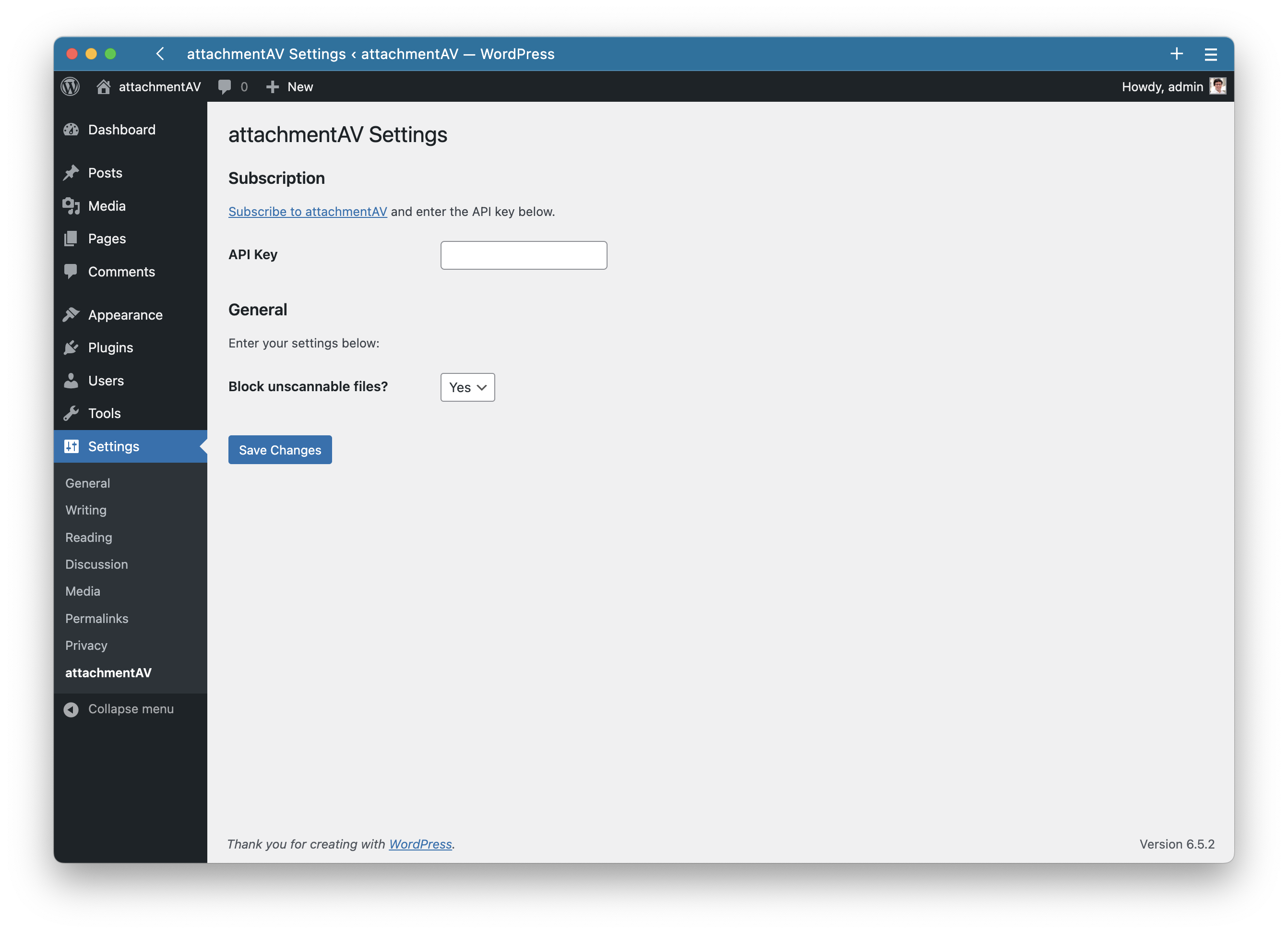
Press the Create subscription button.

After successfully subscribing to the attachmentAV API the API key is shown. You will also recieve the API key -which might be called license key as well- via email. Copy the API key. That’s 7466e1832968c61a220480f6c2b397a3 in our example.

Go back to the settings page of the attachmentAV plugin and paste the API key. Don’t forget to click the Save Changes button.

Last but not least, open your Media Library and upload a new file. Open the details of the media file where you should find attachmentAV Scan Result: clean in the meta data.

By the way, in case someone tries to upload an infected file, attachmentAV will block the file upload as shown in the following screenshot.
Are you brave? We recommend the EICAR test files in case you want to test attachmentAV with a malicious file.
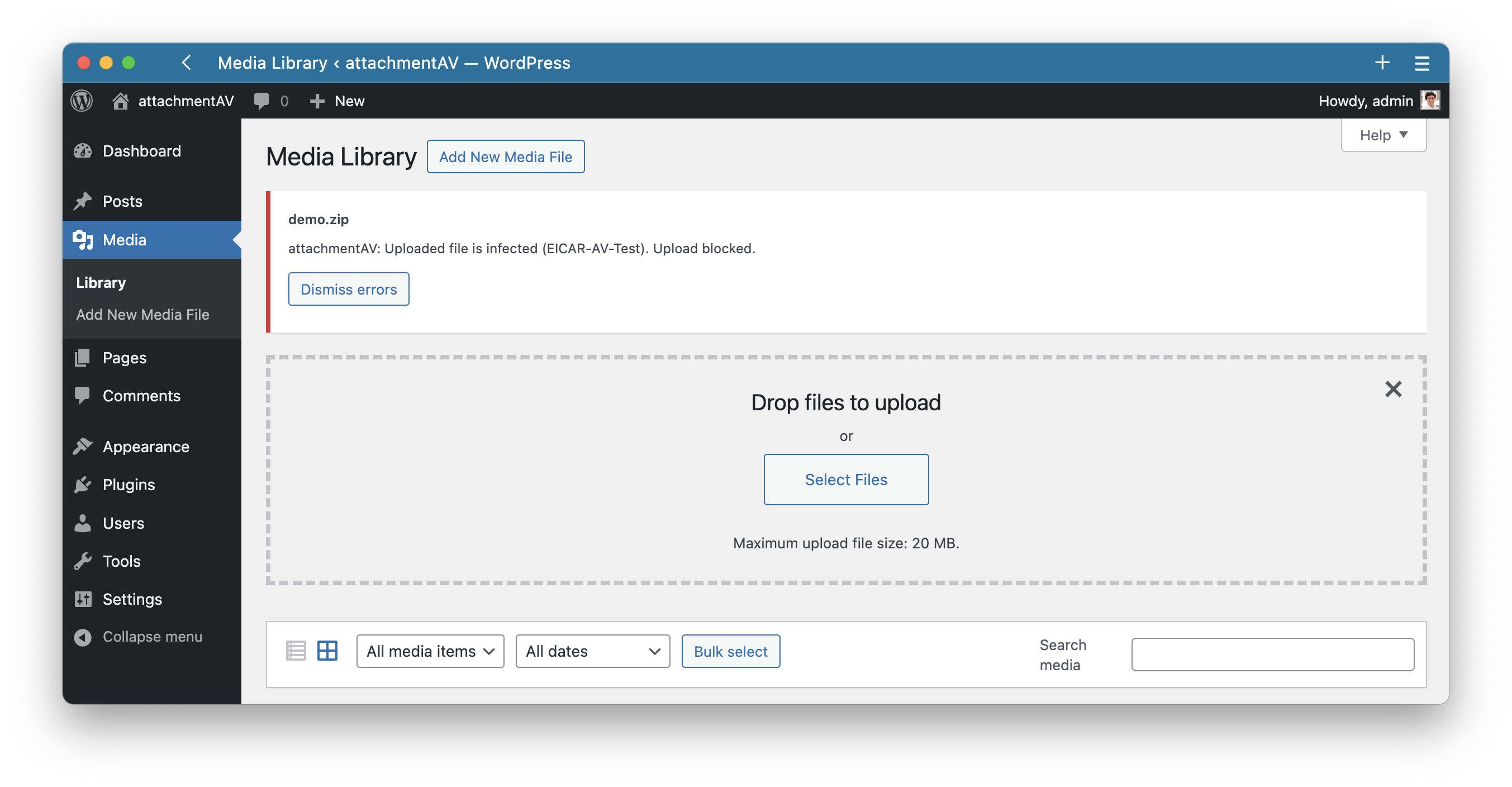
That’s it, attachmentAV is now protecting your blog from malware!
Works with popular file upload plugins (#)
attachmentAV scans files uploaded via the following plugins as well:
Do we miss a plugin? Let us know!
Uninstall (#)
To cancel your subscription, visit FastSpring Account Management.