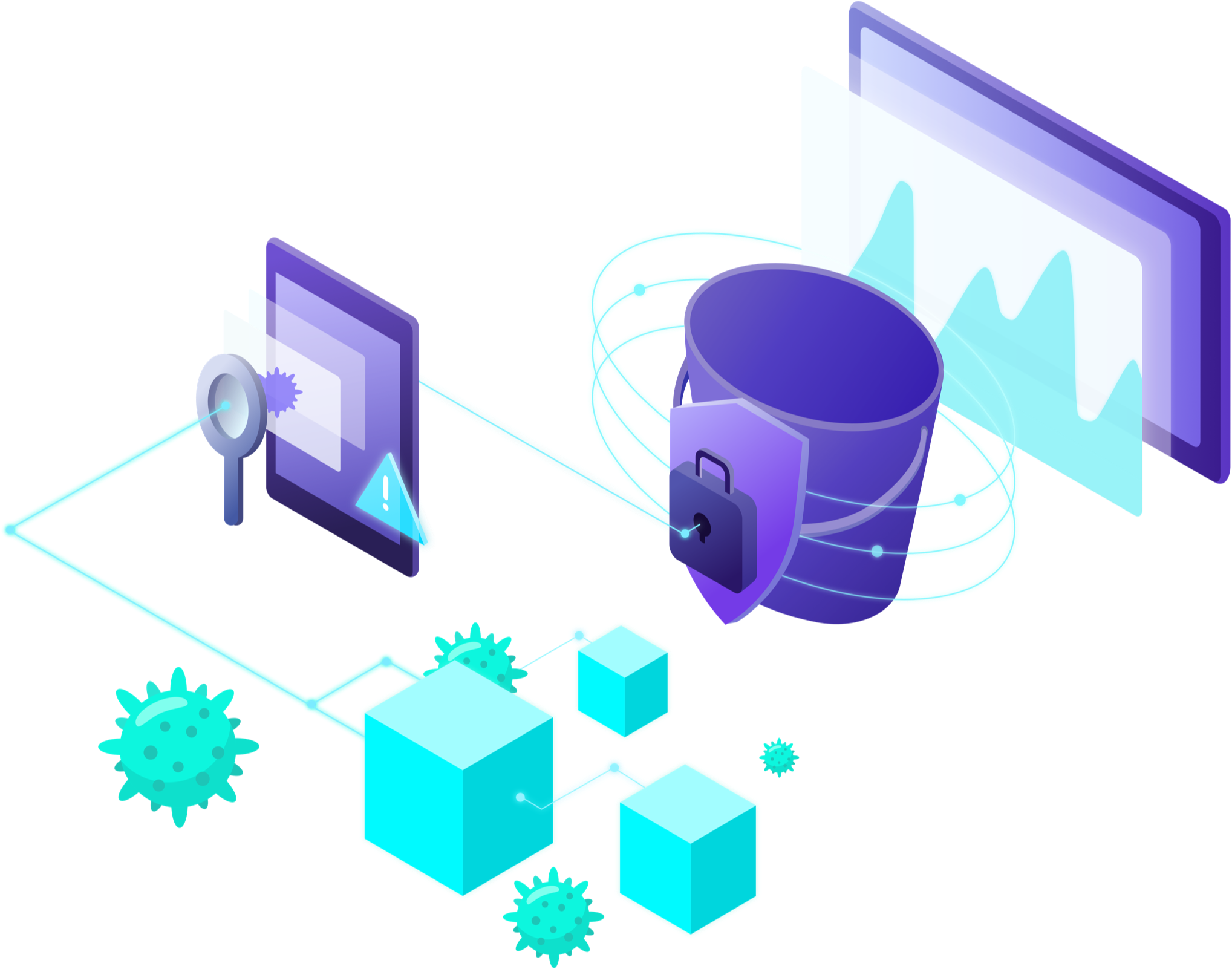Trusted Solution
ISO 27001 & GDPR
attachmentAV raises the bar for information security. Our solution is ISO 27001 certified and GDPR compliant. We are establishing, implementing, maintaining, and continually improving an information security management system (ISMS). Sensitive data is encrypted in transit as well as at rest and deleted immediately after processing. More than 1,000 customers trust our malware protection technology.
How it works
Fast, easy, and smart.

- User uploads file
- File is scanned
- Delete infected files
- Store scan result & notify uploader
Key Benefits
Simple
Enable malware protection with a few clicks. Scans newly uploaded files and existing files.
Up-to-date Malware Database
The Sophos® engine signatures database is updated hourly to protect you against the latest threats.
Fast
Uploaded files are scanned within seconds to detect malware as quickly as possible.
Automated Mitigation
attachmentAV deletes and notifies about infected files. Configure as needed.
How Antivirus for Salesforce works
This is how attachmentAV works when uploading a file:
- A file is uploaded to Salesforce.
- Salesforce triggers the attachmentAV app.
- The attachmentAV app sends a scan job to the attachmentAV engine in a jurisdiction of your choice.
- The engine downloads the file over encrypted HTTPS.
- The engine temporarily stores the file on an encrypted disk.
- The engine scans the file.
- The engine deletes the temporary file from the encrypted disk.
- The engine sends the scan result back to the app.
- The app stores the scan result, publishes a platform event with the scan result, runs mitigation actions (such as deleting infected files), and notifies the uploader about the scan result.
attachmentAV can also scan all existing files.
Real-time scan
Newly uploaded files are scanned within seconds using Sophos' leading antivirus engine. Immediate zero-day protection with an up-to-date malware signature database ensures your files remain secure from the latest threats.
Full scan
You can scan all existing files after installation. You can also define a schedule to scan all files periodically against the latest malware signature database.
Configurable
Configure attachmentAV to fit your needs. You have full control over mitigations and notifications. Define a Full Scan Schedule to scan all attachments weekly or monthly.
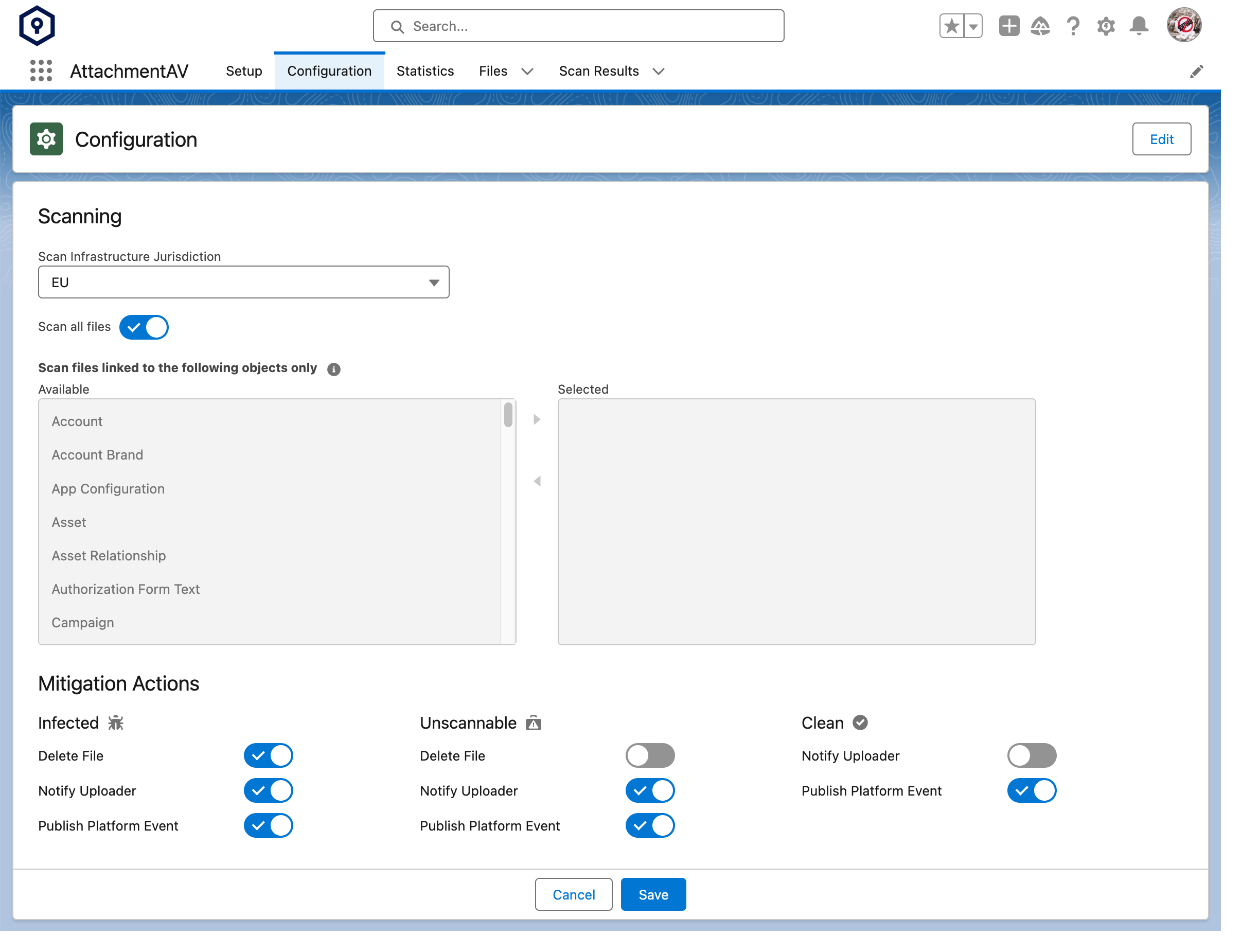
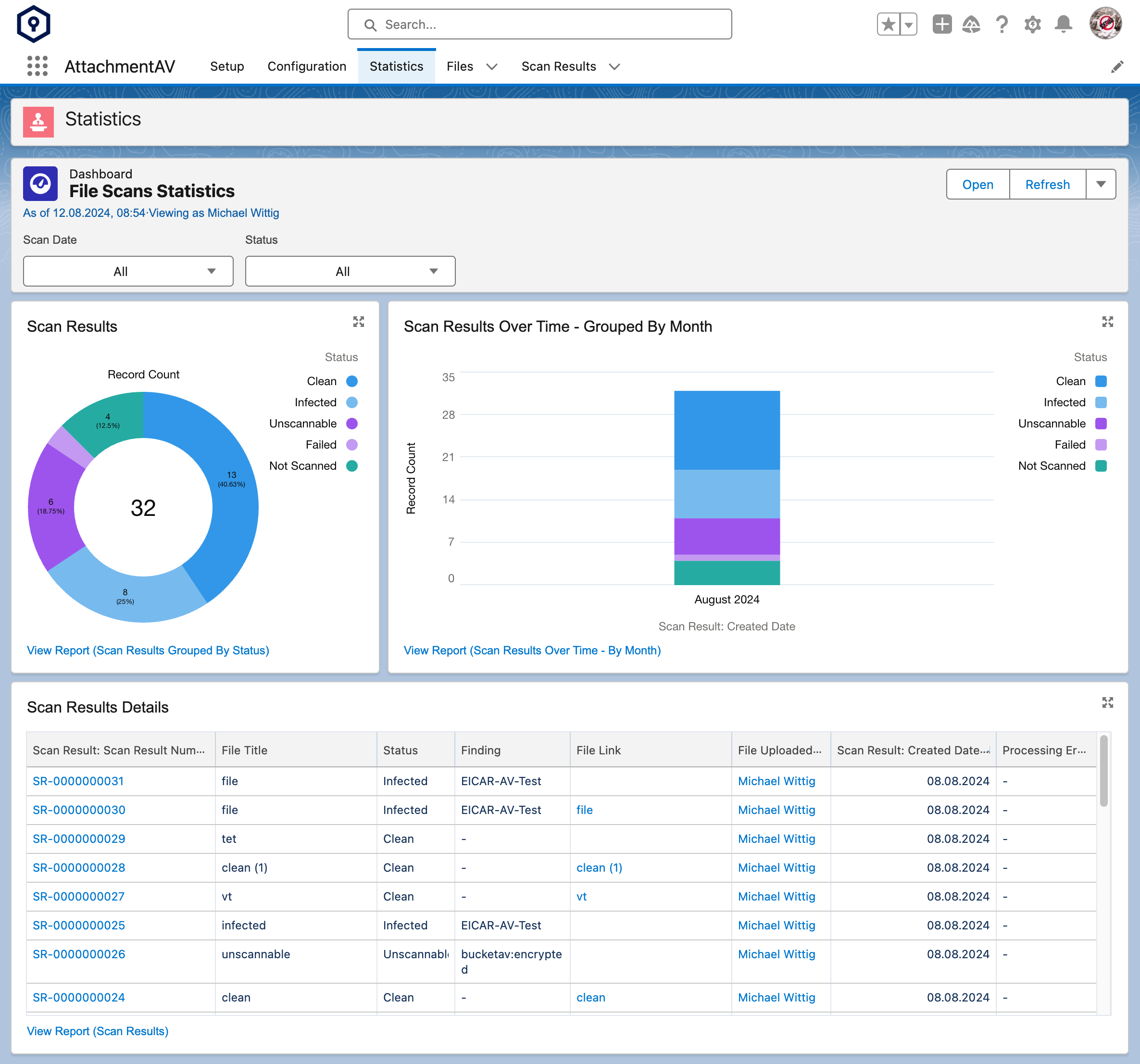
Dashboard
Get an overview of the scan results to identify new threats and unprotected files. The dashboard is the best place to observe attachmentAV.
Secure the Cloud
Salesforce does not scan your files!
Limit the attack surface
Third parties or unauthenticated customers use Salesforce products to interact with your organization. All input should be considered potentially dangerous. Attachment scanning provides the safety net to thrive.
Zero trust
Salesforce products are great for collaboration. However, can you trust all collaborators to have state-of-the-art antivirus protection configured? It is better to scan all files in the cloud.
Stop malware early
Detecting and removing malware as early as possible is critical to protect your organization from cyber risks.